Paste a YouTube link and our Youtube Transcript Generator will handle the rest. Get accurate text you can edit, download, or generate ai voice over instantly.
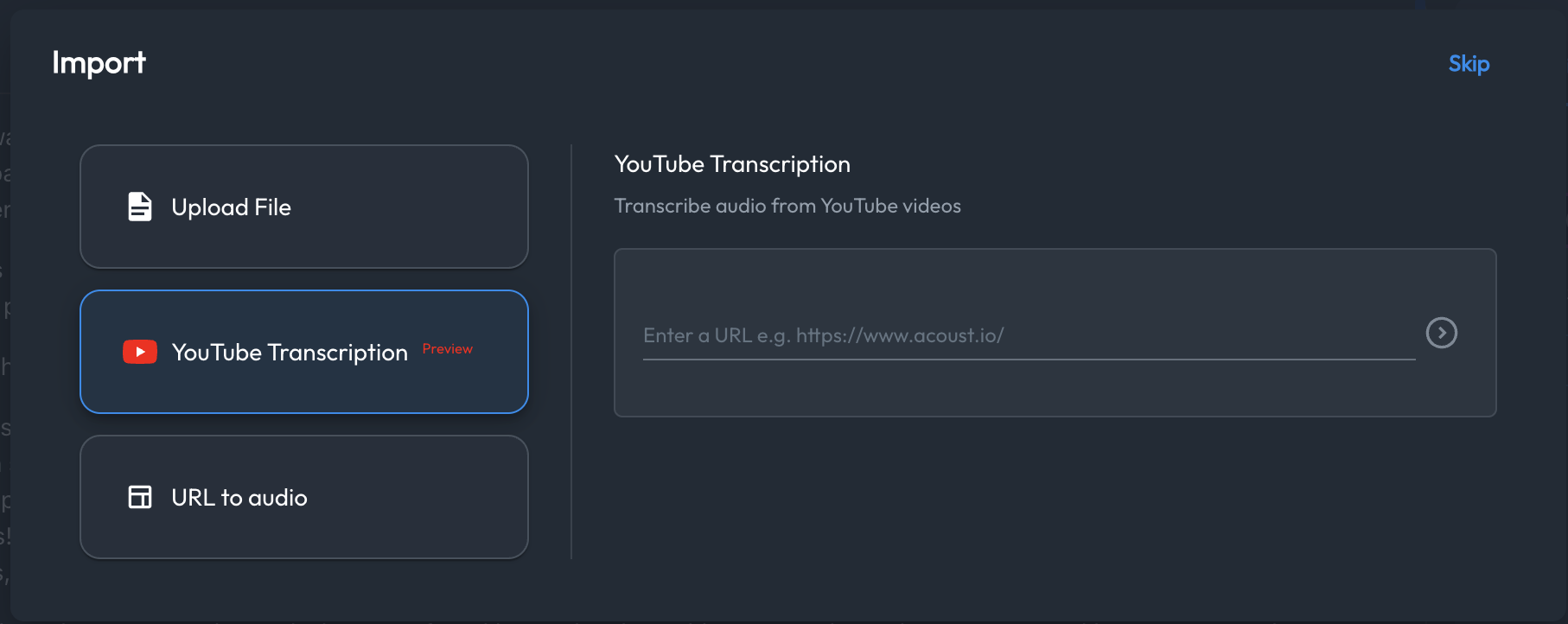




Paste any YouTube link by clicking on import text button in your project. Transcribe podcasts, meetings, lectures, or interviews

Get the most accurate transcript right inside the editor, making it easy to revise, polish, or add your own perspective.

Generate human-sounding text-to-speech audio or add accurate, time-synced subtitles to your YouTube videos—making them accessible to viewers watching without sound or with hearing impairments.
Acoust is an online AI voice generator / Text-to-Speech (TTS) service that utilizes the latest in AI technologies to produce life-like speech. We also provide a powerful, easy to use video editor so that you do not have to use multiple software to get your video produced.
Our monthly plans do not have a minimum commitment.
Yes! Contact us today for customized solutions for your team.
Absolutely. One of our most popular use cases is creating social media content, especially for platforms like YouTube.
Acoust AI voices offer the most natural-sounding speech by combining the power of generative AI language models with advanced neural text-to-speech technology. Designed for ease of use and versatility, our platform supports a wide range of use cases. Plus, with our integrated video editor, you can manage everything seamlessly in one place.
Yes, the generated audio can be downloaded in MP3 format.
An AI voice generator is advanced artificial intelligence software designed to create lifelike computer generated voices. By utilizing deep learning and machine learning algorithms, it uses extensive datasets of human speech to produce voices that sound remarkably natural. The primary benefit of AI voice generators is their ability to deliver high-quality, customizable speech outputs. This makes them ideal for businesses, content creators, and creatives looking to generate professional voiceovers quickly and cost-effectively. Whether for video production, podcasts, or marketing materials, AI voice generators offer a flexible and scalable solution.